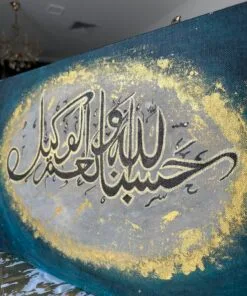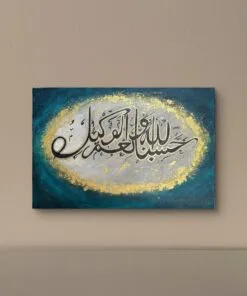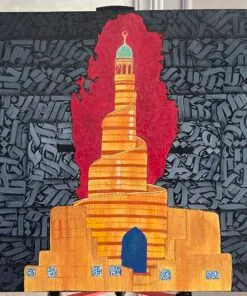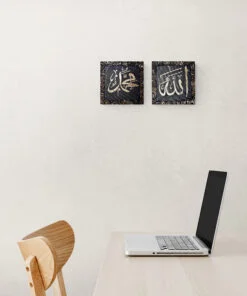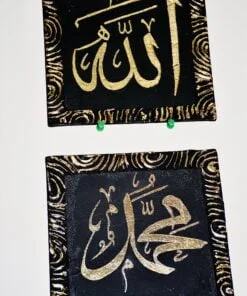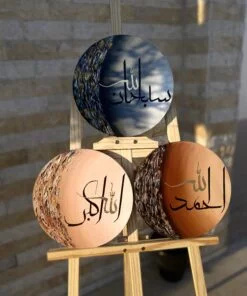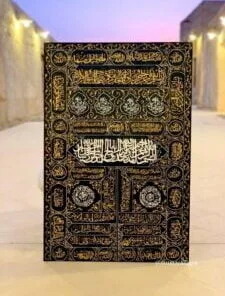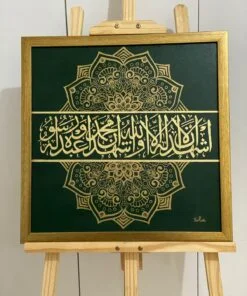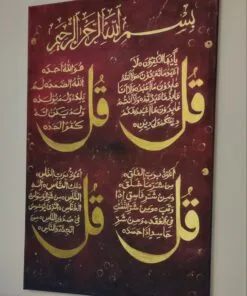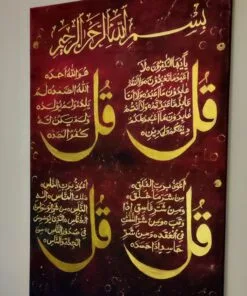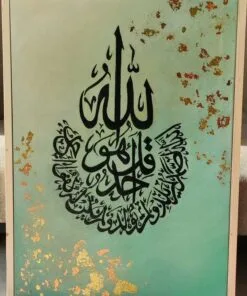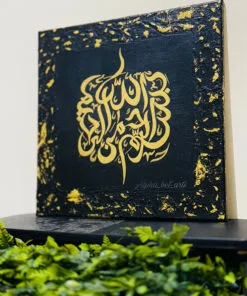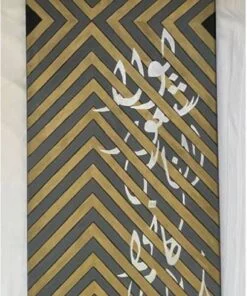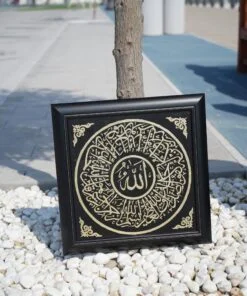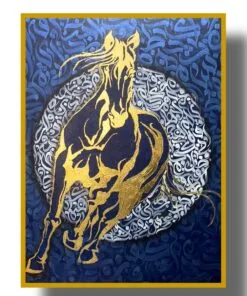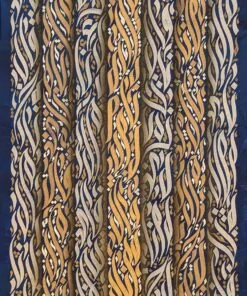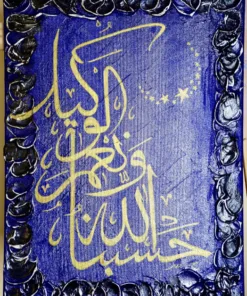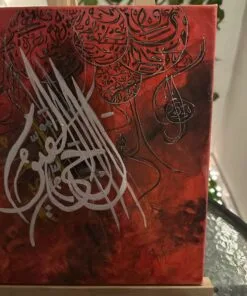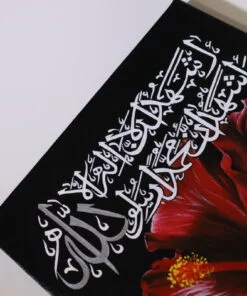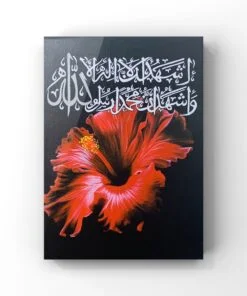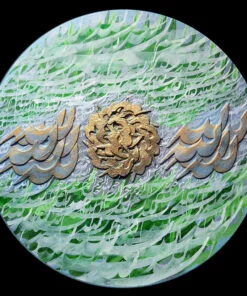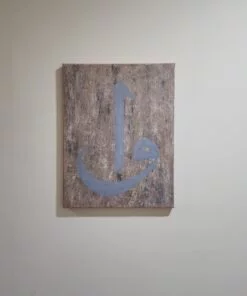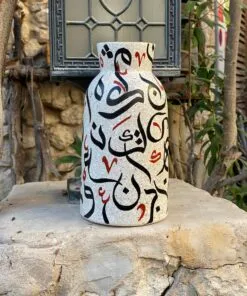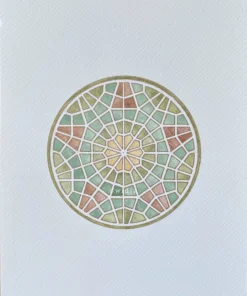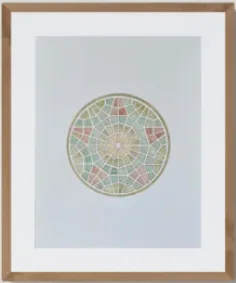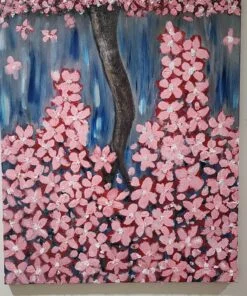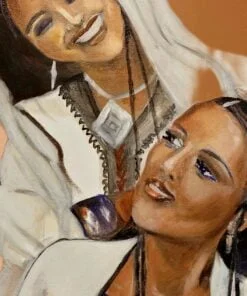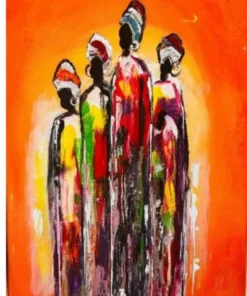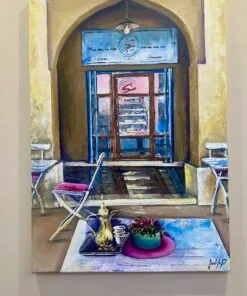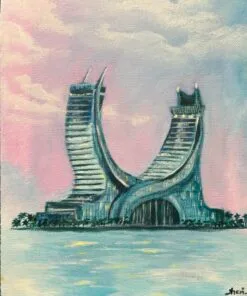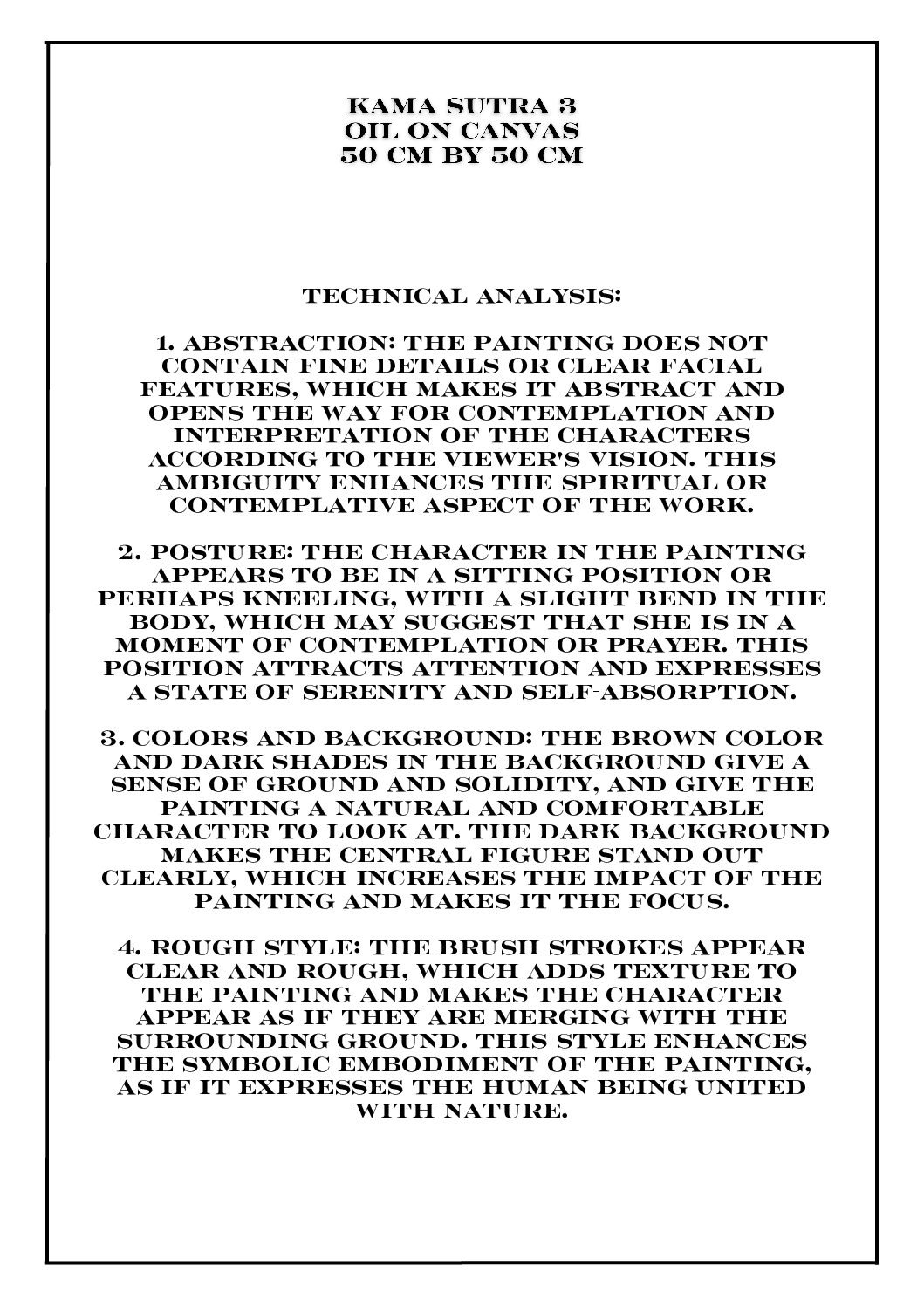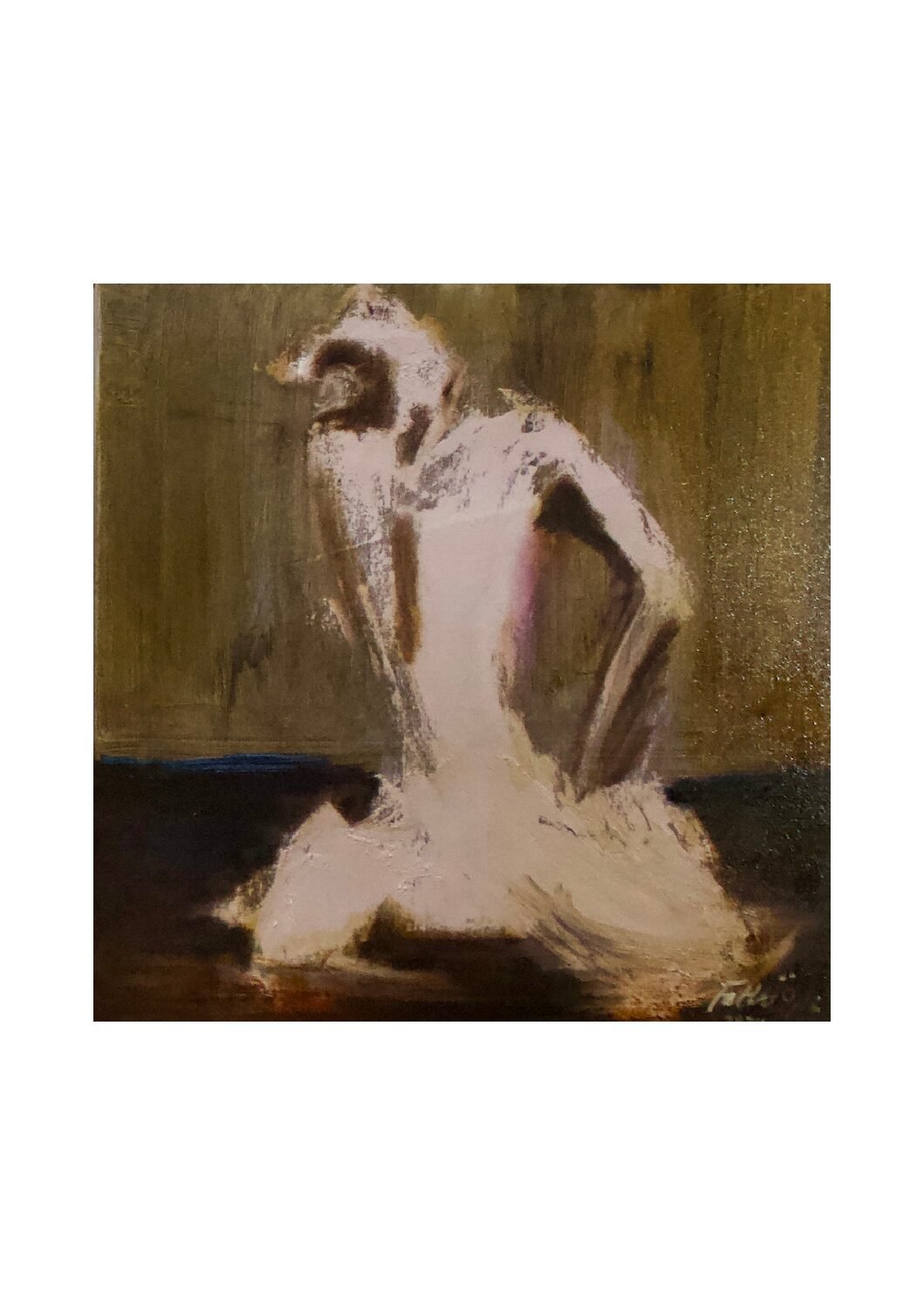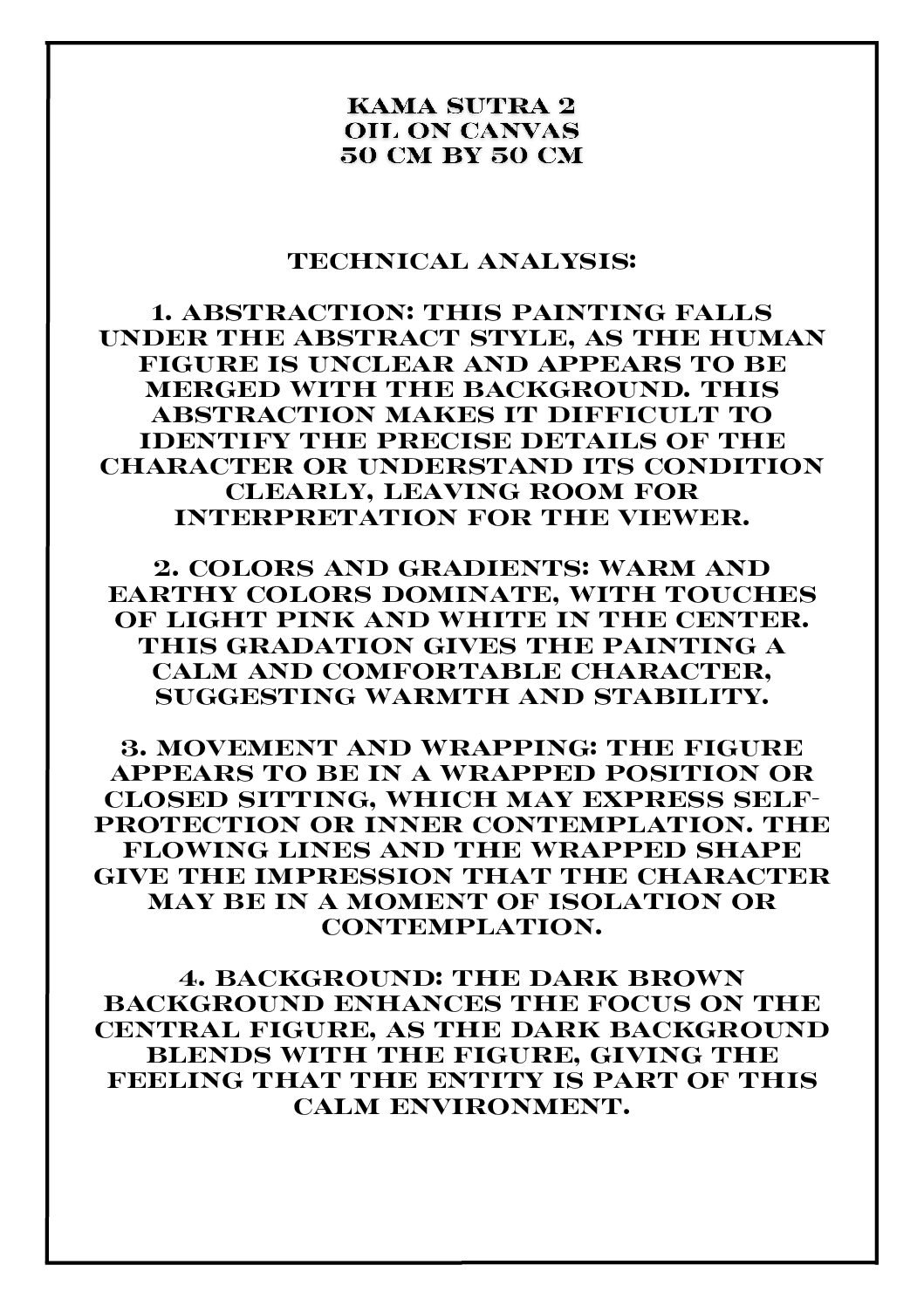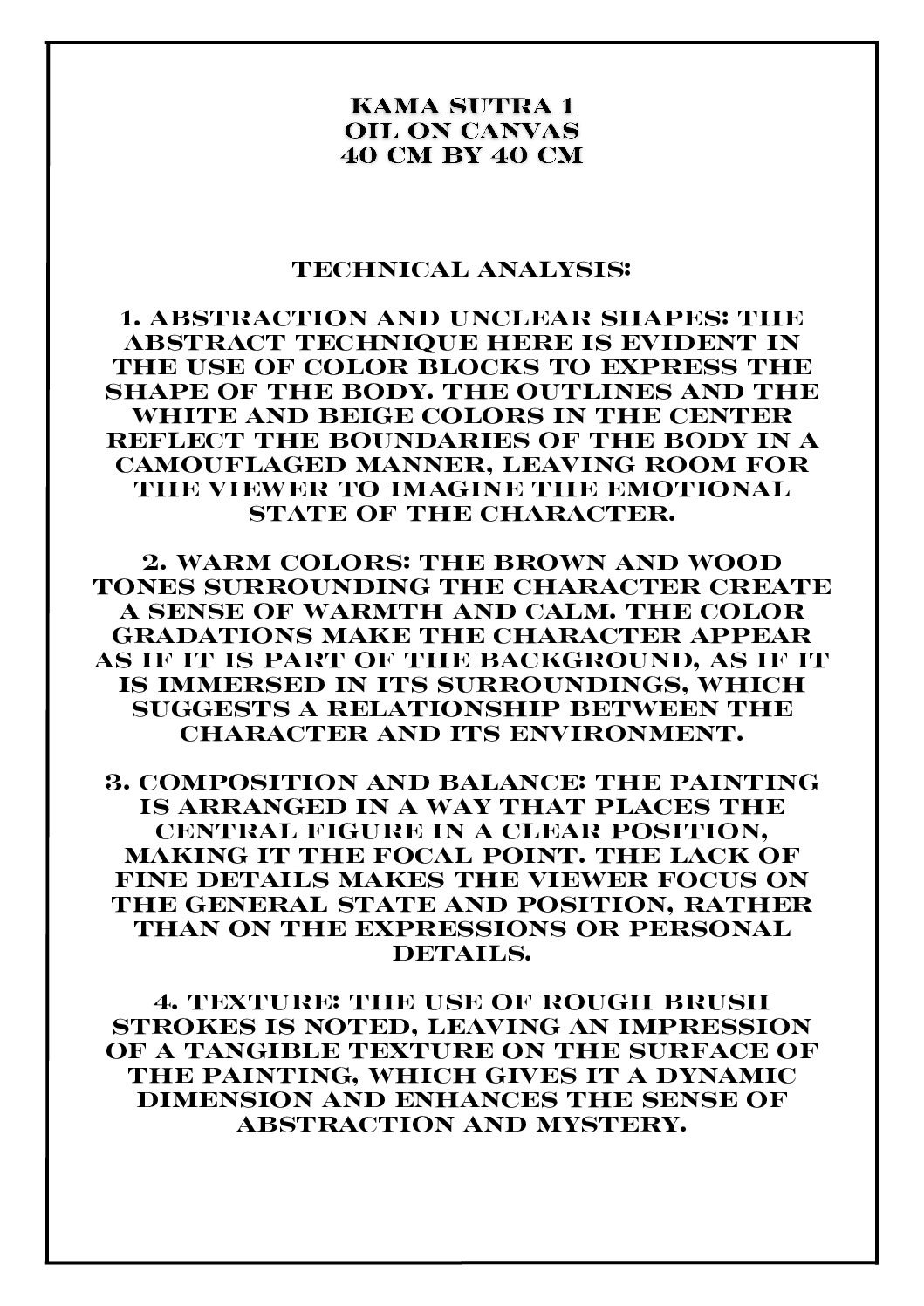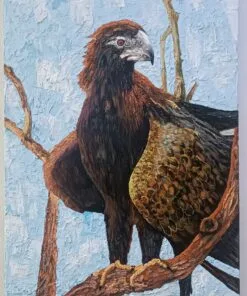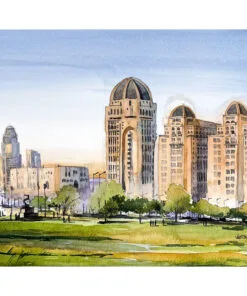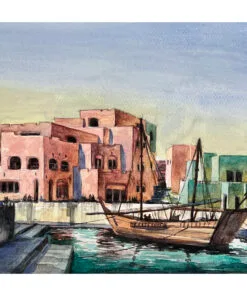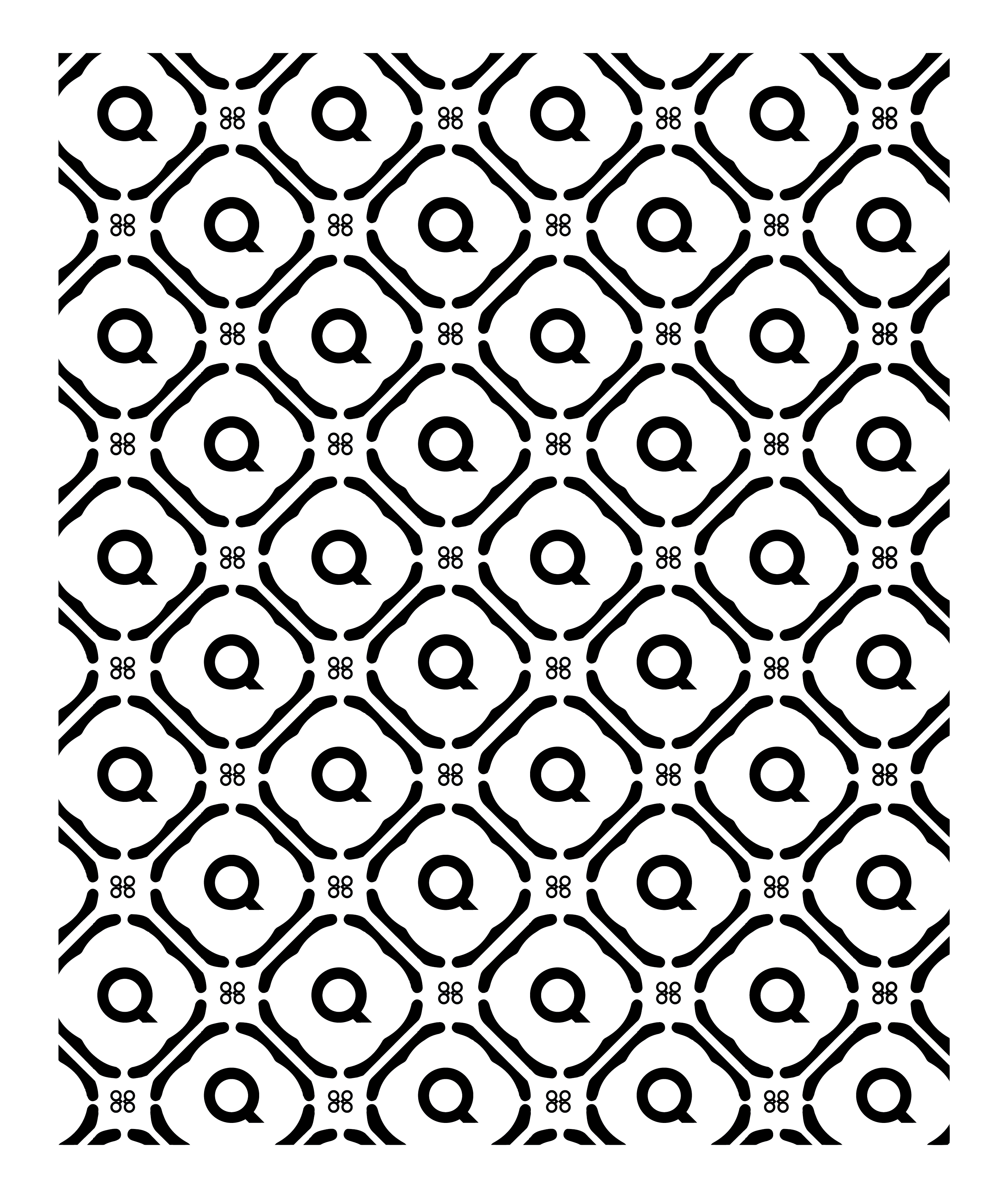
Explore More
Ruḥ al-Khatt روح الخط
Featured Collections
Shop By Category
Discover More
Shop By Price
Latest Collections
Discover Artists in MENA
| Vendor Pic | Vendor Name | Vendor Rating | Store Categories | Follow | Artworks | Actions |
|---|---|---|---|---|---|---|
 | Aaisha Siddiqui | 0 followers | 7 Artworks | |||
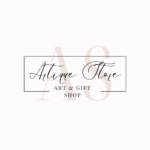 | Artique Store | 1 followers | 3 Artworks | |||
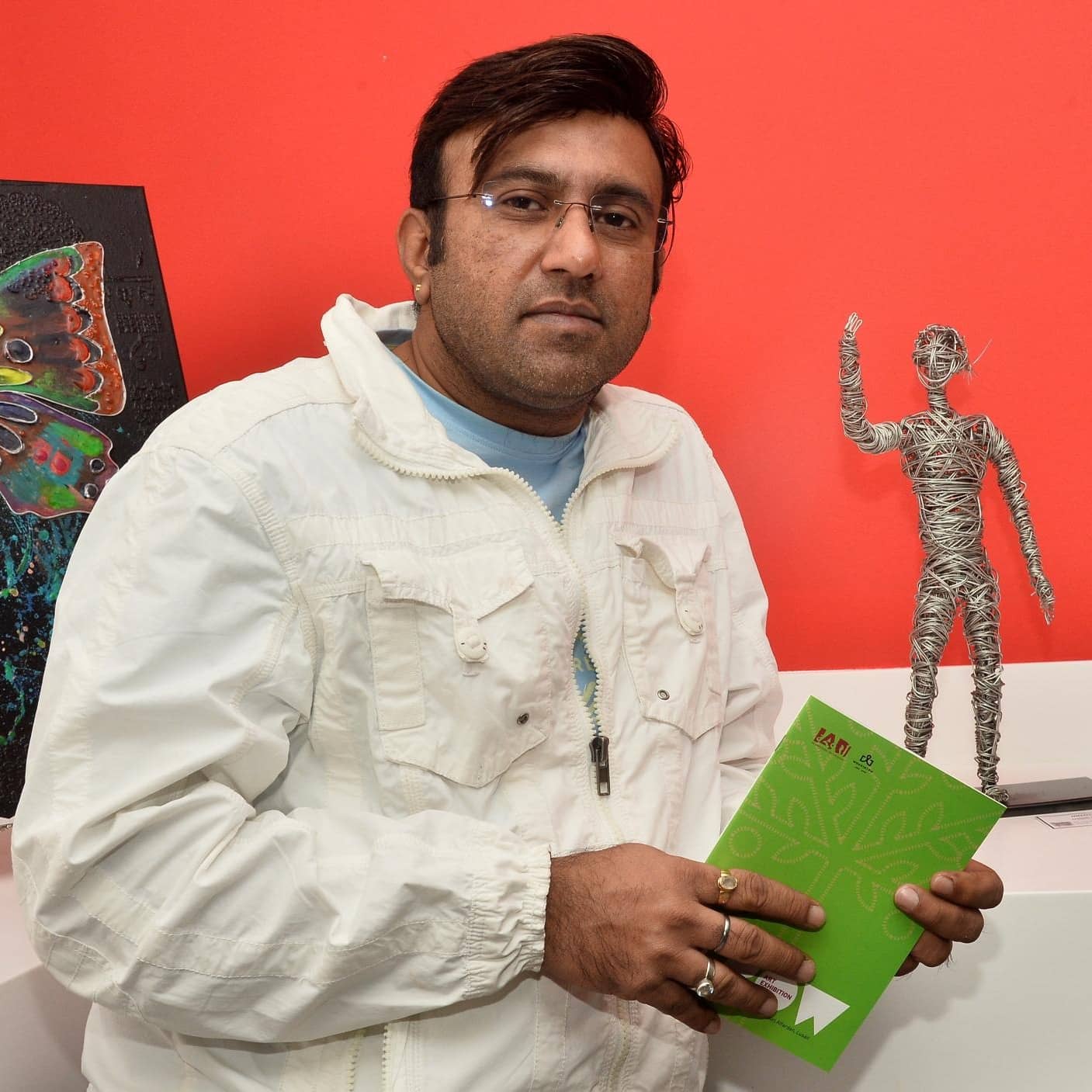 | Aashish Tanwar Art | 1 followers | 5 Artworks | |||
 | Aima Feroz | 0 followers | 3 Artworks | |||
 | AlaaAlHasan | 1 followers | 3 Artworks | |||
 | Brush & Bliss | 1 followers | 7 Artworks | |||
 | Fadi Abou Daher | 1 followers | 40 Artworks | |||
 | Amrei C. Jarosch | 2 followers | 6 Artworks | |||
 | Anduela Luli | 3 followers | 11 Artworks | |||
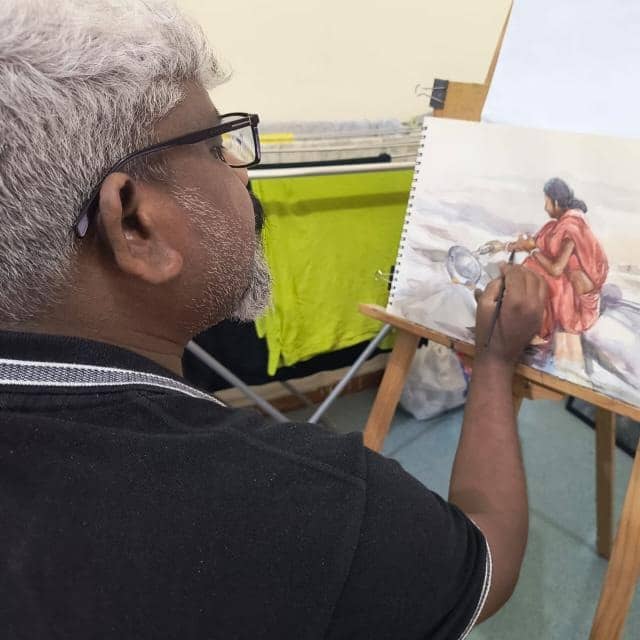 | AnilKumar | 0 followers | 8 Artworks | |||
 | Justin Owen S. Francisco | 0 followers | 6 Artworks | |||
 | Saleema Karalakath | 2 followers | 13 Artworks | |||
 | Artsenic Jr | 3 followers | 11 Artworks | |||
 | Kamarunnisa | 0 followers | 4 Artworks | |||
 | Ashifa | 0 followers | 1 Artworks | |||
 | Elashkar Art | 0 followers | 3 Artworks | |||
 | Benzenoes_art | 0 followers | 4 Artworks | |||
 | BrijrajArts | 0 followers | 1 Artworks | |||
 | Ujwala Butle | 1 followers | 10 Artworks | |||
 | Sakina Fayyaz | 0 followers | 3 Artworks | |||
 | Cailin Art | 0 followers | 8 Artworks | |||
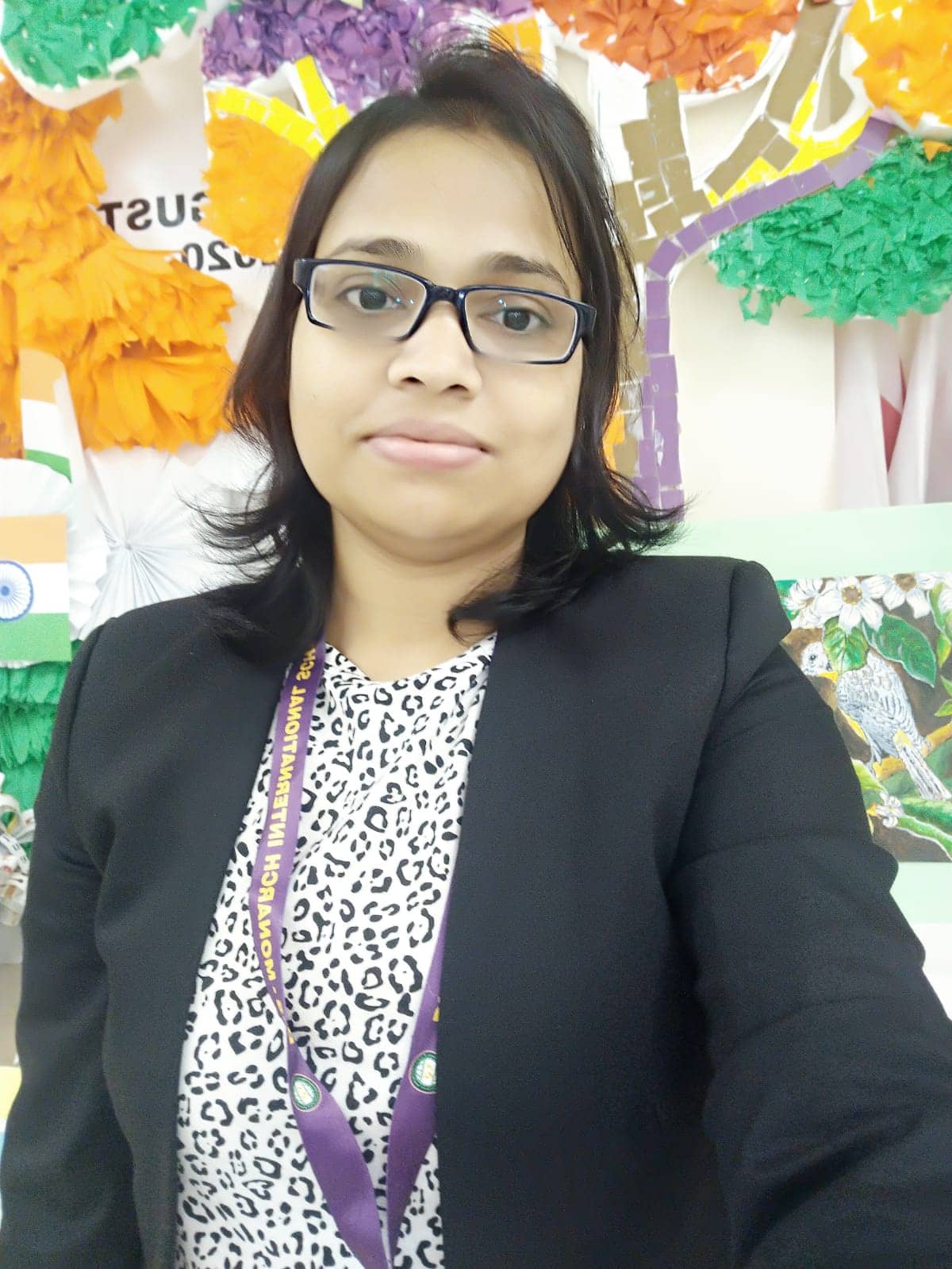 | Bharti | 0 followers | 5 Artworks | |||
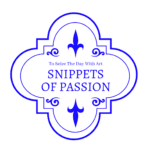 | Snippets of Passion | 0 followers | 2 Artworks | |||
 | Dr. Afra | 0 followers | 4 Artworks | |||
 | Eman Al Farran | 0 followers | 10 Artworks | |||
 | Elionore | 4 followers | 11 Artworks | |||
 | Mustafa Erkin Gozel | 1 followers | 2 Artworks | |||
 | Esma Y |
Rating: 5.00 out of 5 | 3 followers | 12 Artworks | ||
 | Farisha Arif |
Rating: 5.00 out of 5 | 2 followers | 14 Artworks | ||
 | Fatima Misto | 1 followers | 5 Artworks | |||
 | TheLineIllustration | 0 followers | 2 Artworks | |||
 | Vienr@se | 0 followers | 2 Artworks | |||
 | Gure Design | 0 followers | 13 Artworks | |||
 | Habibaartlove | 0 followers | 15 Artworks | |||
 | Hadya | 0 followers | 7 Artworks | |||
 | Hafsa Mahafal | 0 followers | 2 Artworks | |||
 | Art and Karak | 0 followers | 2 Artworks | |||
 | HA915.art | 0 followers | 2 Artworks | |||
 | Naz Fine Arts | 1 followers | 11 Artworks | |||
 | colorbyimthi | 1 followers | 11 Artworks | |||
 | Lulu | 1 followers | 2 Artworks | |||
 | Janaka | 0 followers | 8 Artworks | |||
 | Crochet Therappy | 0 followers | 51 Artworks | |||
 | jasim masaud | 0 followers | 1 Artworks | |||
 | Jithin | 0 followers | 1 Artworks | |||
 | JAE Art | 2 followers | 2 Artworks | |||
 | Joby | 0 followers | 46 Artworks | |||
 | JAC | 0 followers | 2 Artworks | |||
 | Catalina Mia | 0 followers | 10 Artworks | |||
 | ahussein_arts | 0 followers | 1 Artworks | |||
 | Lauraasees | 0 followers | 3 Artworks | |||
 | Magraffi | 0 followers | 1 Artworks | |||
 | Sitasart | 0 followers | 2 Artworks | |||
 | Modou Ndoye | 5 followers | 30 Artworks | |||
 | Kabeer | 0 followers | 1 Artworks | |||
 | Mumshana | 0 followers | 2 Artworks | |||
 | Muznah's Art | 0 followers | 4 Artworks | |||
 | The Pink Hound | 0 followers | 5 Artworks | |||
 | Neethu Francis | 0 followers | 1 Artworks | |||
 | Nazish | 0 followers | 2 Artworks | |||
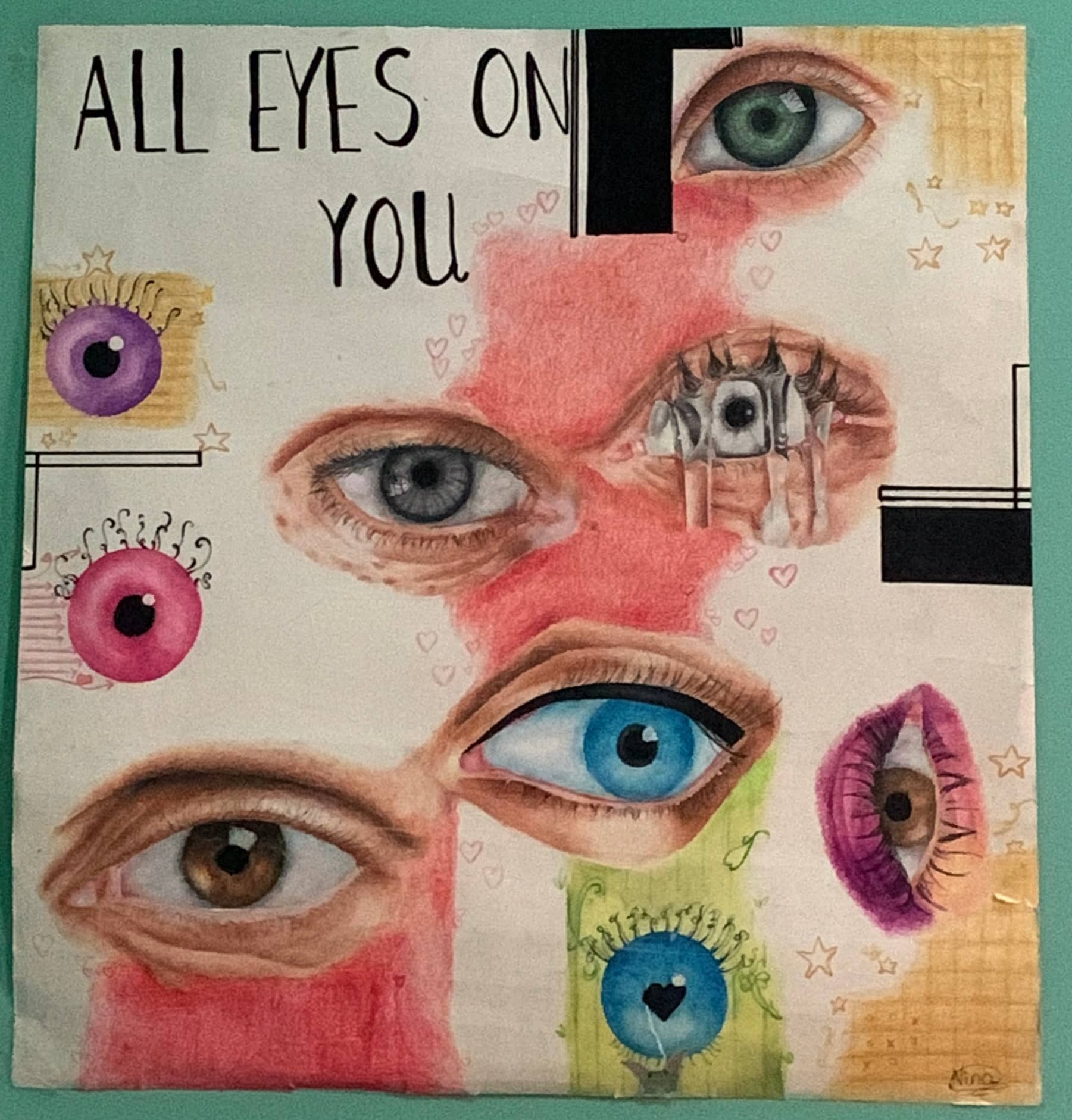 | Nina Escomel | 0 followers | 2 Artworks | |||
 | Nour | 0 followers | 14 Artworks | |||
 | Asaam | 1 followers | 1 Artworks | |||
 | Summerart by Shakeela | 2 followers | 13 Artworks | |||
 | ArtbyOmran Al Raeesi | 1 followers | 1 Artworks | |||
 | Preeti Gupta | 3 followers | 60 Artworks | |||
 | Radoan Rony | 0 followers | 7 Artworks | |||
 | Reena | 1 followers | 8 Artworks | |||
 | Rehinsta | 1 followers | 3 Artworks | |||
 | Riz Wana | 0 followers | 4 Artworks | |||
 | Roni Das | 1 followers | 3 Artworks | |||
 | Rabeea's Artistry | 1 followers | 2 Artworks | |||
 | Safa Saleem | 0 followers | 4 Artworks | |||
 | Saima Faraz | 0 followers | 15 Artworks | |||
 | Bysalah | 0 followers | 7 Artworks | |||
 | Prakash Sitaula | 0 followers | 2 Artworks | |||
 | Creatif.qatar | 2 followers | 4 Artworks | |||
 | Sara | 0 followers | 3 Artworks | |||
 | Miru's art | 1 followers | 27 Artworks | |||
 | RJ Noor Shabnoor | 0 followers | 1 Artworks | |||
 | Quill Inks | 0 followers | 2 Artworks | |||
 | Sherysarts | 0 followers | 7 Artworks | |||
 | Sheryl Yerro | 0 followers | 9 Artworks | |||
 | Jaya Singh | 1 followers | 18 Artworks | |||
 | Sadia Khan | 0 followers | 1 Artworks | |||
 | Suresh | 0 followers | 1 Artworks | |||
 | Nishantha | 0 followers | 5 Artworks | |||
 | Shin - From Somewhere Art | 0 followers | 3 Artworks | |||
 | T.Bharmal Arts | 1 followers | 11 Artworks | |||
 | Qalamii | 1 followers | 1 Artworks | |||
 | Tayyaba Hassan | 0 followers | 1 Artworks | |||
 | Pallavi Uddagiri | 3 followers | 15 Artworks | |||
 | Vaishnavi | 1 followers | 1 Artworks | |||
 | Widia Budihardjo | 0 followers | 5 Artworks | |||
 | Wilma Lazaro - Frias | 1 followers | 7 Artworks | |||
 | Ashna Shajahan | 0 followers | 1 Artworks | |||
 | Yousof | 0 followers | 1 Artworks | |||
 | Art of Paint | 0 followers | 2 Artworks | |||
 | Ali Dasmal Al Kuwari | 3 followers | 23 Artworks | |||
 | Rawda Althani | 1 followers | 3 Artworks | |||
 | Kayy Artist | 2 followers | 10 Artworks | |||
 | Mohd Fakhroo | 0 followers | 2 Artworks | |||
 | Shadio | 0 followers | 4 Artworks | |||
 | Fathi Aref | 0 followers | 45 Artworks | |||
 | alihasanpour | 0 followers | 6 Artworks | |||
 | Anishha Deshppande | 2 followers | 4 Artworks | |||
 | Apz Artistry | 0 followers | 12 Artworks | |||
 | Fred Bugs | 0 followers | 2 Artworks | |||
 | Mariem | 0 followers | 2 Artworks | |||
 | ArtsbyNath | 0 followers | 1 Artworks | |||
 | Sarah Ginidy | 0 followers | 9 Artworks | |||
 | younesbabraim | 0 followers | 2 Artworks | |||
| Vendor Pic | Vendor Name | Vendor Rating | Store Categories | Follow | Artworks | Actions |